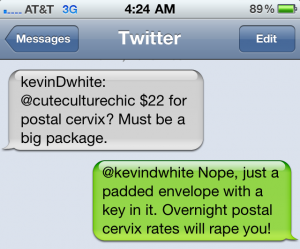Just a word of warning…this post is a little more scandalous than I usually write about. Probably not one you want to be sharing with the kids or with coworkers on company time. It shows my twisted sense of humor, brought to you in part by Apple, Inc.
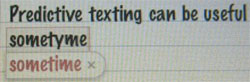 I won’t lie. I’m in love with and addicted to my iPhone 4. It’s sleek, it multitasks, it has apps for everything I can think of, and it keeps with my insane texting habits. My favorite feature is FaceTime, a video calling function that I joke is my “#1 Marital Aid” in a marriage with a constantly traveling husband. This is my 3rd iPhone. I’ve been buying them used, then reselling them to upgrade. In September, Taylor and I were eligible for upgrade on our plan, and splurged on a set of iPhone 4’s.
I won’t lie. I’m in love with and addicted to my iPhone 4. It’s sleek, it multitasks, it has apps for everything I can think of, and it keeps with my insane texting habits. My favorite feature is FaceTime, a video calling function that I joke is my “#1 Marital Aid” in a marriage with a constantly traveling husband. This is my 3rd iPhone. I’ve been buying them used, then reselling them to upgrade. In September, Taylor and I were eligible for upgrade on our plan, and splurged on a set of iPhone 4’s.
But what is the most infuriating feature??? AUTOCORRECT!!! I usually try to edit my texts and tweets before sending, but this phone is notorious for unwarranted, and downright Freudian, text fails. These crazy errors have prompted a blog called “Damn You, Autocorrect,” and it has been gaining popularity like wildfire. With the sheer amount of autocorrect mishaps I’ve had this week, I had no choice but to blog about it.
Last week, after almost an hour of driving to the SLC airport, Taylor realized that he forgot the keys to his car in Memphis. He needed to run errands in MEM on his time off, and it necessitated an overnight shipment of his set of keys. I checked shipping rates for both the postal service and FedEx. Before running to the post office, I tweeted about it. In full disclosure, I sent it by text…was so embarrassed that I deleted it, then laughed so hard that I retyped it out in Tweetdeck. Now for this to make sense, you’ll need to read from top to bottom.
 For the next half hour or so, I was getting texts and tweets about my cervical faux pas. It was such a horribly wonderful faux pas that I decided to just run with it. Or as you can see above…my iPhone decided I needed to RUB with it.
For the next half hour or so, I was getting texts and tweets about my cervical faux pas. It was such a horribly wonderful faux pas that I decided to just run with it. Or as you can see above…my iPhone decided I needed to RUB with it.
This incident came just on the heels of an Election Day Autocorrect #FAIL. I was texting a lawyer friend in California to see if he was watching the election results. But that’s not what my iPhone decided to say…
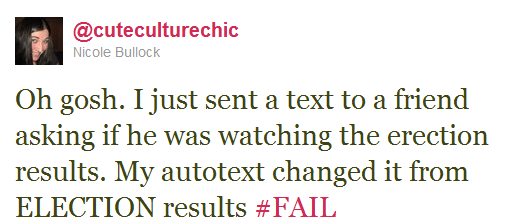 (This is the same lawyer friend that my phone switched “pro bono” to “pro boner.”)
(This is the same lawyer friend that my phone switched “pro bono” to “pro boner.”)
I’ve been told that if you add an entry into your contacts, listing all the words that usually get swapped out, it won’t autocorrect. So far, that hasn’t been the case. The most common correction that happens is changing HELL to he’ll. And a few benign ones like ARE to ATE (since they’re close on the QWERTY keyboard.)
The most horrible change was sending my address to a former coworker, and it changed SPANISH FORK to Spanish F**k.
It’s changed my dinner of CHICKEN FAJITAS WITH CORN TORTILLAS to CHICKEN DAKOTAS WITH PORN GORILLAS.
It’s changed Christian SECT to Christian SEXY.
It’s changed AUTOPAY to AUTOPSY.
It’s changed AND to BS.
It’s changed SISSY to PUSSY.
It’s changed LIBRARY to VIBRATING.
It’s changed AWWWW to SEWERS.
It’s changed RESTAURANTS to RESTRAINTS.
It’s changed GLOSSY LOCKS to GLOSSY LICKS
So if you text a text or tweet from me that sounds a little off, or downright offensive…don’t blame me, blame my iPhone.
What is your most embarassing Autocorrect #FAIL?